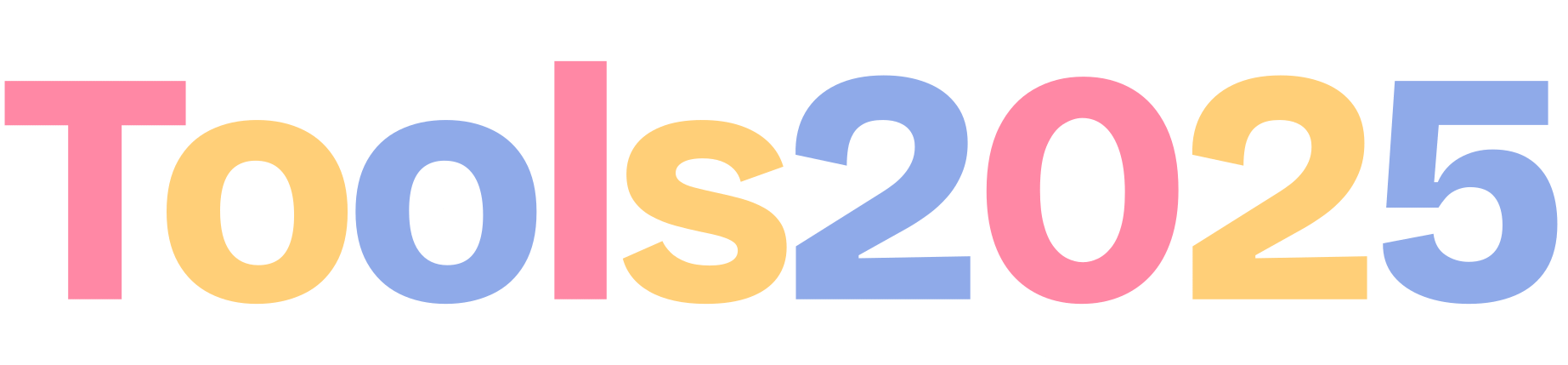Mastering Base64 Encoding and Decoding: The Complete Developer Guide
In the world of web development and data transmission, not all data is created equal — at least not in its raw form. When working with APIs, images, or cryptographic operations, developers often encounter the need to convert binary data to text-safe formats. That’s where Base64 encoding and decoding steps in.
What Is Base64?
Base64 is a method of converting binary data (like images or files) into a textual representation. It uses a set of 64 ASCII characters — hence the name — making data safe for transfer across systems that only support text-based formats, such as HTTP or email.
In short, Base64 ensures data integrity and safe transport, even when systems are not equipped to handle raw bytes.
Why Developers Use Base64
Base64 encoding is vital in several web and programming contexts:
- Embedding images or files directly in HTML or CSS for faster load times
- Storing or transmitting binary data safely in JSON or XML
- Encoding credentials in HTTP headers for secure API access
- Ensuring compatibility across text-based protocols like SMTP, MIME, or SOAP
For instance, when sending authentication headers, developers often use Base64 to safely encode binary tokens before transmission.
Using Tools2025’s Base64 Encoder/Decoder
The Base64 Encoder/Decoder tool by Tools2025 makes this process effortless. Developers can paste data or upload files to instantly generate encoded or decoded results — saving hours of manual scripting.
Key benefits of this tool include:
- Instant encoding/decoding for text or file data
- Browser-based secure processing (no data saved on servers)
- Simple copy, download, and reset functionalities
- Free, fast, and built specifically for developers
Use Case Example
Say you need to embed a small logo into a CSS file:
- Open the Base64 Encoder tool.
- Upload the image file.
- Copy the generated Base64 string.
- Paste it into your CSS as follows:text
background-image: url('data:image/png;base64,iVBORw0KGgoAAAANSUhEUgAA...');
Your logo now loads directly from the code without any external file call — improving performance and reliability.
Final Thoughts
Base64 encoding and decoding are core to how modern applications handle data securely and efficiently. The Tools2025 Base64 Encoder/Decoder removes all complexity, letting developers focus on building and deploying instead of manual conversions.
Try it out today at tools2025.com/tools/base64-encoder-decoder and streamline your next data conversion task.