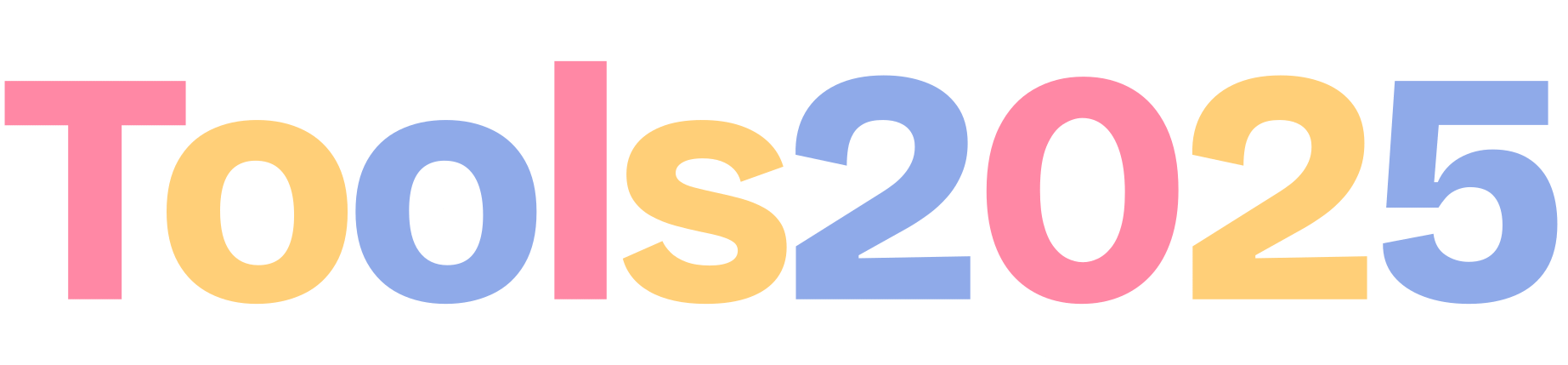JSON Formatting Best Practices: A Complete Guide for Developers
JSON (JavaScript Object Notation) has become the universal format for data exchange. Here’s everything you need to know about JSON formatting best practices.
Why JSON Formatting Matters
Properly formatted JSON is:
- Easier to read and debug
- Less prone to syntax errors
- Better for version control
- Faster to validate
Common JSON Syntax Errors
- Single Quotes Instead of Double Quotes
❌ Wrong: {‘name’: ‘John’}
✅ Correct: {“name”: “John”} - Trailing Commas
❌ Wrong: {“name”: “John”, “age”: 30,}
✅ Correct: {“name”: “John”, “age”: 30} - Unquoted Keys
❌ Wrong: {name: “John”}
✅ Correct: {“name”: “John”} - Comments (Not Allowed in JSON)
❌ Wrong: {“name”: “John” // user name}
✅ Use separate documentation
JSON Data Types
- String: “hello”
- Number: 42, 3.14
- Boolean: true, false
- Null: null
- Array: [1, 2, 3]
- Object: {“key”: “value”}
Best Practices for JSON
- Use Consistent Indentation
Use 2 or 4 spaces for nested objects and arrays. - Keep Keys Lowercase
Use camelCase or snake_case consistently. - Validate Before Deployment
Always validate JSON before using it in production. - Use Meaningful Key Names
Choose descriptive names: “userEmail” not “ue” - Avoid Deep Nesting
Keep structure as flat as possible for performance.
Tools for JSON Formatting
Our free JSON formatter handles all these issues automatically:
- Fixes syntax errors
- Beautifies formatting
- Validates structure
- Minifies for production
Try to our JSON formatter tool
Conclusion
Proper JSON formatting saves debugging time and prevents production errors. Use automated tools to maintain consistency and catch errors early.
Try our free JSON formatter today and ensure your data is always properly structured.