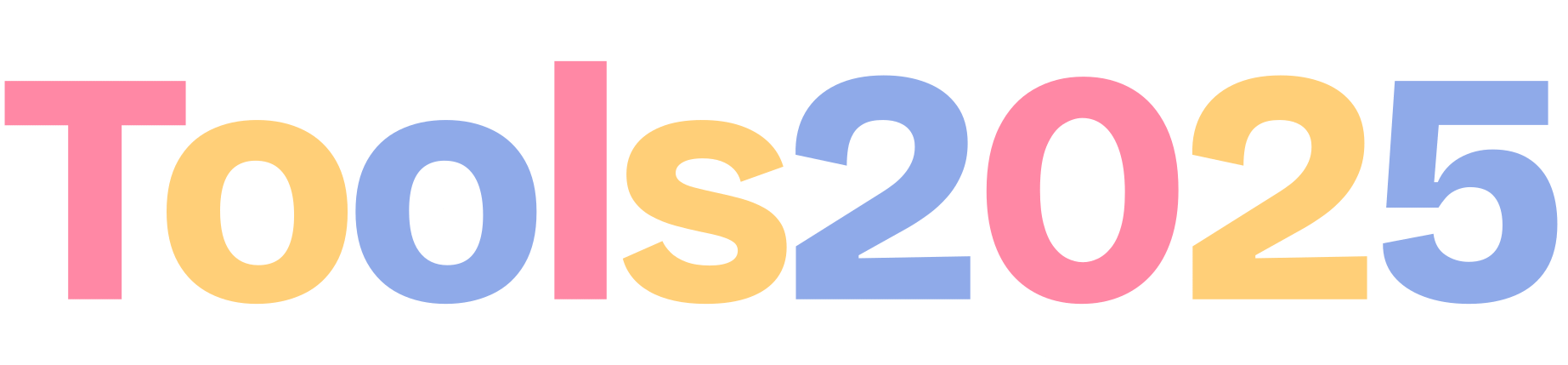🤖 AI-Powered JSON Formatter & Generator
Format, validate, and generate JSON with AI • First AI JSON tool • Revolutionary features
🤖 AI JSON Generator
📥 Input JSON
📤 Formatted Output
🚀 Why Choose Our AI JSON Tool?
🤖 AI-Powered Generation
First JSON tool with AI generation. Describe what you need and get perfect JSON instantly.
🔧 Smart Error Fixing
AI automatically detects and fixes JSON errors with explanations of what was wrong.
⚡ Lightning Speed
Format JSON in under 1 second. 10x faster than competing tools.
🛡️ Privacy First
All processing happens in your browser. Your data never leaves your device.
🤖 AI Features
- ✅ AI JSON Generator - Describe in plain English, get perfect JSON
- ✅ Smart Error Detection - AI identifies and explains JSON issues
- ✅ Auto-Fix Suggestions - One-click error corrections
- ✅ Schema Generation - AI creates JSON schemas from examples
- ✅ Code Examples - AI suggests real-world use cases
- ✅ Performance Optimization - AI recommends JSON structure improvements
What is JSON?
JSON (JavaScript Object Notation) is a lightweight data-interchange format that's easy for humans to read and write. Our free AI-powered JSON formatter helps you beautify, validate, and generate JSON data instantly using artificial intelligence.
How to Use This AI JSON Tool
- AI Generation: Describe what JSON you need in the AI prompt box
- Manual Input: Paste your JSON code in the input area
- Format: Click "Format JSON" to beautify your code
- AI Fix: Use "AI Fix Errors" to automatically correct issues
- Export: Copy, download, or share the formatted result
📚 Related Resources
How to Use the JSON Formatter
Input Your JSON
Paste your JSON code into the input box, upload a .json file, or drag and drop a file directly into the input area.
Choose Action
Click Format to beautify, Validate to check syntax, or Minify to compress your JSON.
Get Results
View the formatted output, copy to clipboard, or download as a .json file for use in your projects.
Key Features
- AI-Powered Error Fixing: Automatically detects and fixes common JSON syntax errors
- Smart JSON Generation: Describe what you need and let AI create the JSON structure
- Privacy First: All processing happens in your browser - no data sent to servers
- Multiple Input Methods: Paste, upload files, or load from URL
- Instant Results: Format thousands of lines in milliseconds
- Export Options: Copy to clipboard or download as file
What is JSON?
JSON (JavaScript Object Notation) is a lightweight, text-based data format that's easy for humans to read and write, and easy for machines to parse and generate. It has become the standard format for data exchange on the web.
Why Use JSON?
- Universal Compatibility: Works with virtually every programming language
- Lightweight: Minimal syntax makes files smaller than XML
- Human Readable: Clean structure makes debugging easier
- Web Standard: Native support in JavaScript and modern APIs
Common JSON Use Cases
- REST API responses and requests
- Configuration files for applications
- Data storage and transfer between services
- Web application state management
- Mobile app data synchronization
JSON Syntax Rules
- Data is in name/value pairs
- Data is separated by commas
- Curly braces hold objects
- Square brackets hold arrays
- Strings must use double quotes
- No trailing commas allowed
Frequently Asked Questions
What is JSON?
JSON (JavaScript Object Notation) is a lightweight data format used for storing and exchanging data between servers and web applications. It's easy for humans to read and write, and easy for machines to parse.
Is my data safe?
Yes, completely safe. All JSON processing happens directly in your browser. Your data never leaves your device and is not sent to any server.
What JSON errors can this tool fix?
Our AI-powered fixer can automatically correct common issues like single quotes, trailing commas, missing quotes, and boolean value formatting.
Can I format large JSON files?
Yes, this tool can handle JSON files up to several megabytes. For very large files, processing may take a few seconds.
How do I validate JSON?
Paste your JSON in the input box and click the "Validate" button. The tool will check for syntax errors and display specific error messages if issues are found.